








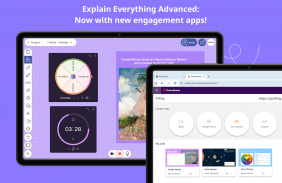
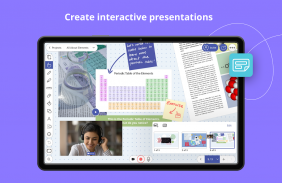

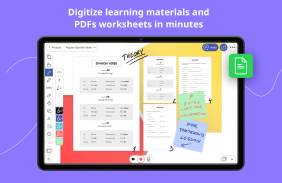
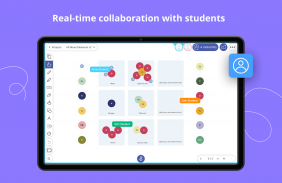



Explain Everything Whiteboard

Περιγραφή του Explain Everything Whiteboard
Το Explain Everything Advanced, το βραβευμένο πρόγραμμα της Promethean που βασίζεται σε cloud, είναι ένα από τα πιο δυναμικά, εύχρηστα και ισχυρά εργαλεία δημιουργίας και παράδοσης μαθημάτων στην αγορά σήμερα.
Το Explain Everything είναι ένας διαδραστικός πίνακας, κατασκευασμένος για να δημιουργεί σημειώσεις και να κάνει σχέδια, να εξηγεί έννοιες και να μοιράζεται πίνακες οπουδήποτε.
Κάντε σημειώσεις και σχεδιάστε μαζί στον άπειρο καμβά. Χρησιμοποιήστε αυτοκόλλητες σημειώσεις, εργαστείτε με εισαγόμενα έγγραφα και σχολιάστε αρχεία PDF. Εγγράψτε εύκολα βίντεο στον πίνακα και μοιραστείτε ολόκληρη τη διαδικασία εξήγησης ενός μαθήματος. Χρησιμοποιήστε τη συνεργασία σε πραγματικό χρόνο για να παραμείνετε στην ίδια σελίδα με τους μαθητές ή την ομάδα σας.
Οι πελάτες μας λατρεύουν να χρησιμοποιούν το Explain Everything για:
• Καταγράψτε και επεξεργαστείτε μαθήματα βίντεο στον πίνακα και, στη συνέχεια, μοιραστείτε τα αυτόματα χάρη στο cloud!
• Καταγράψτε ιδέες, δημιουργήστε διαδραστικές παρουσιάσεις και χρησιμοποιήστε σχολιασμούς PDF για διδακτικούς σκοπούς.
• Χρησιμοποιήστε εφαρμογές αφοσίωσης όπως Polling, Timer και Spinner για να προωθήσετε τη συμμετοχή των μαθητών και τη βαθιά εστίαση.
• Σχεδιάστε, γράψτε, σημειώστε, οπτικοποιήστε και σκαρίψτε χρησιμοποιώντας τη γραφίδα μολυβιού και στη συνέχεια παρουσιάστε εύκολα υλικά τόσο στην τάξη όσο και στο διαδίκτυο.
• Εμπλουτίστε το υλικό σας με εικόνες, αυτοκόλλητες σημειώσεις, Clipart, σχήματα, πρόγραμμα περιήγησης Ιστού, εξισώσεις, υπερσυνδέσμους, πλαίσια κειμένου και πλέγμα σημειώσεων.
• Ψηφιοποίηση και αποθήκευση υλικών σε ένα μέρος χάρη στο cloud Explain Everything Drive. διαθέσιμο από οποιαδήποτε συσκευή, οπουδήποτε.
• Συνεργαστείτε με μαθητές φιλοξενώντας ομαδικές εργασίες στην τάξη και στο cloud.
• Μετάδοση μέσω του SharePlay ή δημοφιλών εργαλείων συνδιάσκεψης, συμπεριλαμβανομένου του Zoom ή του Microsoft Teams.
Παρουσιάζοντας το προηγμένο σχέδιο Explain Everything:
Βελτιώσαμε το προϊόν μας με νέες δυνατότητες που συνοδεύουν τις διαρκώς δημοφιλείς εφαρμογές Spinner, Timer και Polling της Promethean. Όλα για να βελτιώσετε την εμπειρία διδασκαλίας σας στην τάξη.
Δημοσκόπηση - κάντε ερωτήσεις και λάβετε απαντήσεις από τους μαθητές αμέσως.
Χρονόμετρο – χρησιμοποιήστε το ρολόι και το χρονόμετρο για να μετρήσετε την ώρα.
Spinner – επιλέξτε τυχαία στοιχεία από τα ενσωματωμένα πρότυπα ή τις δικές σας λίστες.
Εάν σας αρέσει να χρησιμοποιείτε το Explain Everything, αφήστε μας μια κριτική!
Όροι χρήσης: https://explaineverything.com/terms-of-use/



























